This article will guide you how to setup POP3 email account from iPhone/iPod Touch.
1. If this is the first account you’re setting up on the iPhone/iPod Touch, tap Mail. Otherwise, from the Home screen tap Settings -> Mail -> Accounts -> Add Account.
2. Choose your email account type. For setting up email to work with your domain email address tap Other.
3.Enter your Name , Address(email address), Email Password , and the description.
![]()
4.Tap SAVE POP or IMAP will be show on top on bar. You are allow to choose POP3 or IMAP when setup domain email into iPhone/iPod Touch.
![]()
5.tap POP so it will highlighted.
6.Fill in all as below POP Info Name: Email name , Address (full email address), and Description.
Incoming Mail server : host name: mail.yourdomain.com, Username: (full email address), Password (email password) -> click done/verify.
![]()
7. If system showing message as Cannot verify server indentity, tap Details and tap Accept.
![]()
![]()
8. After accept, go back HOME go to -> Settings -> Mail, Contacts, Calendars -> Tap (email account you setup earlier) and check POP and SMTP (outgoing mail server) setting.
![]()
9. tap SMTP mail.yourdomain.com > tap mail.yourdomain.com On, (yourdomain.com represent your domain name).
![]()
10.Check your SMTP SSL: off (enable it if your webmail come with SSL) , Authentication: Password, Server Port number : 587 (if you choose SSL you will need to set Server Port as 465 for SMTP) Once confirm tap DONE.
![]()
11.Go back to email setting page , click advance to check your POP setting, SSL: off, Authentication: Password , Server Port : 110, if you enable SSL you are require set it as : 995.
12.tap Done/Verify, Your iphone/iPod Touch is now configure to send and receive your domain email.




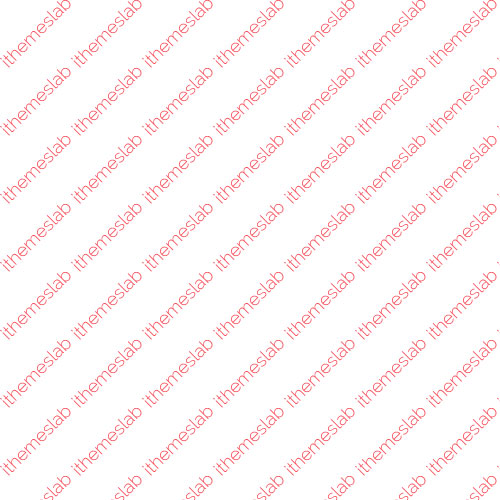

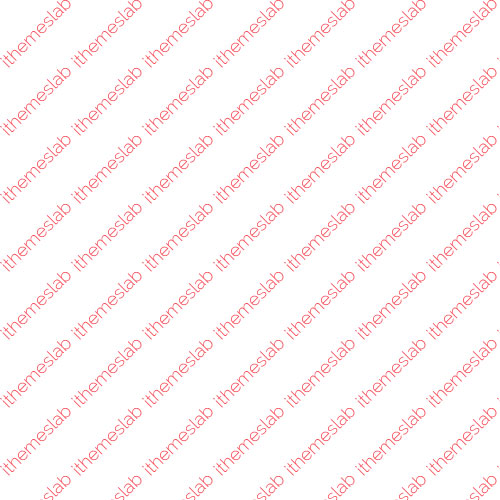




I have to show my thanks to the writer for rescuing me from this dilemma. After surfing through the world wide web and meeting suggestions which were not pleasant, I believed my life was done. Being alive without the presence of approaches to the problems you've fixed through this review is a serious case, and ones which could have adversely damaged my entire career if I hadn't discovered your site. Your main competence and kindness in touching everything was vital. I am not sure what I would have done if I had not come across such a point like this. It's possible to at this point look forward to my future. Thank you so much for your professional and amazing guide. I will not be reluctant to recommend your blog to anyone who will need guidelines about this matter.